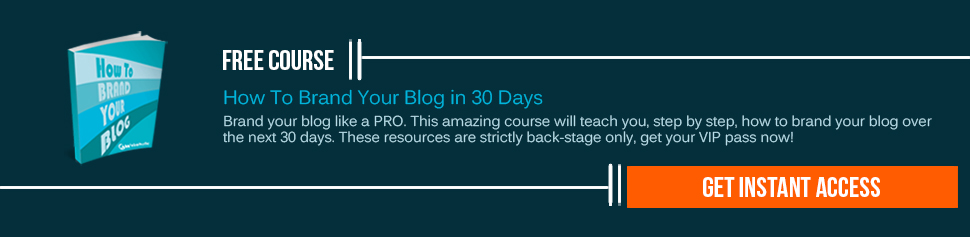Considering the craze and need for online domination and broadcast, anyone can bet that toady majority of marketers spend a dedicated span of their daily routine day on Twitter. This micro blogging site has rapidly become an invaluable tool for conversing with customers, listening to their conversations about you or your company, and scrutinizing on the marketing industry. However, with more than 100,000 new tweets per minute (which is the real statistic!) trying to figure out useful marketing information from the network can often be like drinking from a fire hose.
Twitter members can very easily start to use hashtags in their own tweets. They work best if used to post a continuous flow of notifications and have a way to look them all up in a single search. Always remember to include hashtags in the body of the message so that they catch the glare!
So the question this raises is where is the best place to look them up? Twitter recently bought a search tool called Summize and has incorporated it into their site at: search.twitter.com. That is now the best place to run your searches for keywords with or without hashes.
An easy way to categorize and organize all of this information is through hashtags. You’ve probably heard the term used liberally across the internet and seen it pop up in more than a few tweets, but what exactly are hashtags and how do we use them? We’ve put together a quick guide below to answer these questions.
Define a Hashtag
Unique identifying words or phrases, preempted by a pound sign (#), and spelled out with no spaces are known as Hashtags. These hashtags serve as unique identifiers to tie together conversations around a topic. For example, if you were to tweet out this article, you could add the hashtag #twittertips to have your tweet grouped with other helpful posts regarding twitter. You can search for hashtags in the twitter search bar or through services like Tweetdeck and Hootsuite.
Use of a Hashtag
Using an appropriate hashtag can most of the time give your tweet added visibility after it’s posted. Surprisingly you will notice that your tweet will not only show up in your own activity feed, but also in the feed associated with a given hashtag. This provides you with a loud broadcast to a relevant audience who might not have even been aware of you or your company.
Although not very complicated, hashtags do have some unwritten rules. The basic one to always remember is to not to overuse them. If each and every one of your tweets has a hashtag, you lead to dilute the benefits of them by breaking the conversation. Moreover many people will start avoiding you thinking you to be spammy.
Another easy point to remember is to always give your hashtag relevant context. Often people won’t actually know the meaning of your hashtags, so its always witty to give a quick explanation in one of your tweets or, if you’re making a hashtag, make it very clear as to what you are talking about.
Lastly, if you’re looking to create a hashtag, be sure that it adds value for yourself and your followers. The best way to utilize them is when you need to organize information. Conferences, major events, and even reminders (i.e. #todo) can help organize specific tweets and make life easier on you and your followers.
Organizing Hastags
Hashtags are really helpful. They are really user-friendly and can be a quick and easy way to reach out to the audience while staying focused on relevant topics and conversations. But before you get started, look at the best practices we’ve put together below to help you maximize your hashtag’s impact and keep you out of trouble.
Research the Hashtag
With thousands of new hashtags created every day, the odds are fairly good that a hashtag is already in use. Before adding a hashtag to your tweet, use search.twitter.com to see whether or not the hashtag is being used. Assess the hashtag’s use to see if it’s a conversation you would like your tweet to be included in. An overused hashtag may dilute your message through sheer numbers, so always be open to creating one of your own.
Keep it Relevant
If you’ve been creating content and engaging with your audience for any length of time, you hopefully have a good understanding of the keywords that are most relevant to your industry. Just as tagging your content with these keywords raises visibility to your target audience, tagging tweets with these keywords can get your posts in front of the right people.
Short and Sweet
Remember, the best and worst thing about twitter is that your message real estate is limited. With 140 characters, you don’t have a lot of room to add additional hashtags, so try to keep them reasonably sized. This will make it easier for you to work the hashtag into your tweets, and will make it more appealing for your audience to begin including the hashtag in their tweets as well.
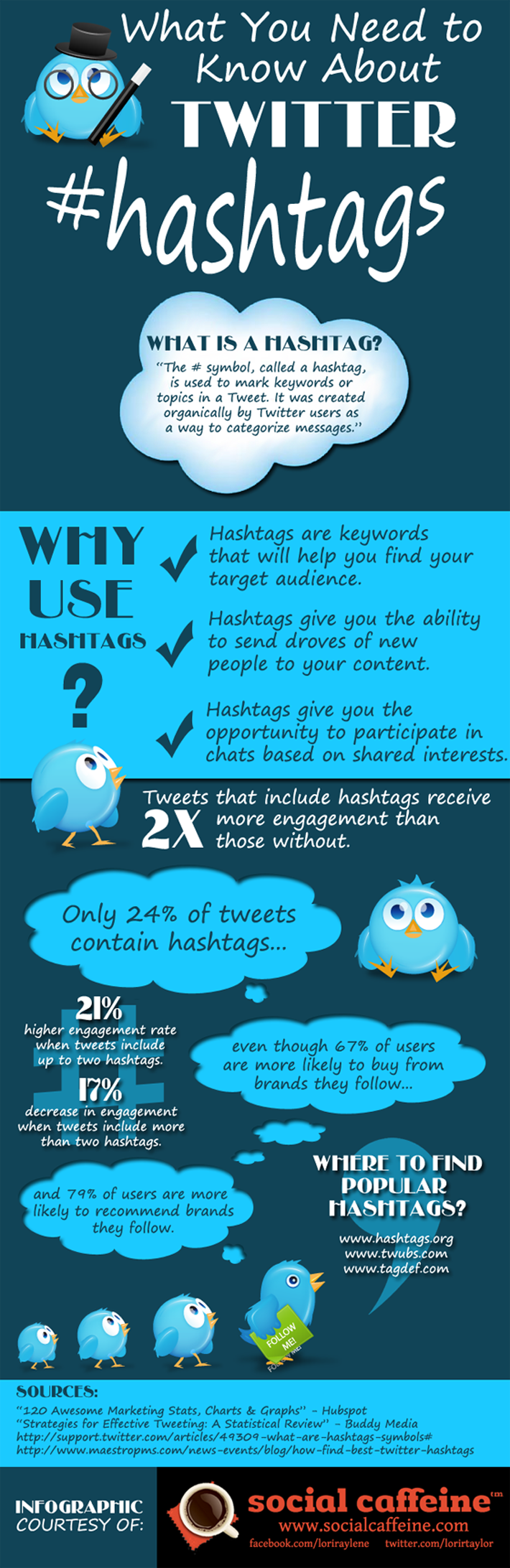
Summing it up all we can say that hashtags can be considered as a human/machine hybrid vocab as because they are rich in context and search engine friendly. So its sensible usage will surely reap results!