
We all post updates across different social media channels. But if you ever wondered about a picture perfect post….then this article is just for you.
The content that you share on various social media channels surely varies depending on business to business. But have you ever paid close attention to what really makes your fans tick and what resonates within your community? Having a clear CTA, proper punctuation and use of URL shorteners are the very basic steps you can take to optimize the quality of your social media outcome. This significantly maximizes reader interest and helps to improve your ROI.
You may be present different social media platforms but each social media channels has its own workaround. As an example, on your Facebook fan page, a “less is more” approach to status updates, teasing the audience so they can’t resist clicking on your link, can pay dividends. Whereas on Pinterest, images without faces gets more repins, while tagging relevant users across all social platforms is an easy but effective way to get their attention and help spread the word.
This infographic from mycleveragency explains how you can create picture perfect posts on social networks.
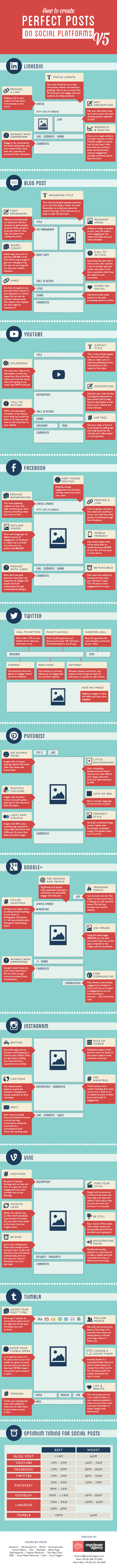
What are your thoughts on a picture perfect social media post? Share your experience in the comments section below.

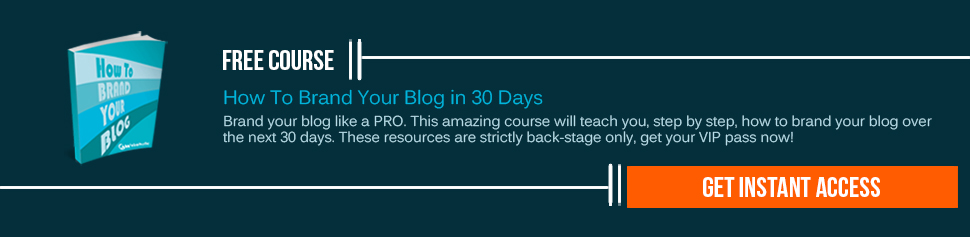
September 18, 2013
A great infograph on posting to the social networks. I have been using GIFs on Google+ lately as not many are using them. They work great as they are moving and everything else is static. It’s eye catching and I try to add some humor with them.
September 18, 2013
Thanks Adam! Glad you enjoyed the post. It’s nice to have you back here.
I absolutely agree with you, using GIFs in Google+ is surely a great way to drive engagements into your posts. And that’s probably the main reason Google+ has become one of the ultimate sources for animated GIFs.
October 18, 2013
Very useful article for those who wants to start create perfect posts social platforms infographic……Thanks!
October 21, 2013
Thanks for reading Udal! Glad I could help:)
October 21, 2013
Great infographic! This is great for social selling. Also, I’m a bit surprised at the worst Facebook times…apparently everyone’s facebooking gets done before work ends, haha, never mind, not surprised!
October 21, 2013
Thanks Scott! Glad you liked the infographic. Apparently you can schedule the posts with Hootsuite or Bufferapp to do the “Facebooking” after work 🙂
And make sure you get an avatar soon, to help you stand out from the crowd 🙂 Thanks for commenting buddy.
May 23, 2014
I’ve just attended a brief Webinar earlier today that talked about the importance of using “short copy” on social media and how all of your short posts on social media should be working together cohesively. It really gave me a new outlook on the way I post social media content. What are your thoughts on short copy social media campaigns?
Thanks for sharing this great infographic with the BizSugar community, by the way.
Ti
May 24, 2014
Using “Short Copy” in social media campaigns is a must. You have to entice users/visitors/followers to click on your post and also engage them or build curiosity. Using different ideas and strategies to create social media posts helps a lot in this case.